Ariel wrote:
Soon new faces will be released by faces makers and to import them you need to rebuild your cv_0.img file. With new GGS 7.1.8 you can do it for all faces in order you don´t have to do this again.
First rename your cv_0.img file ( for instance cv_0-backup.img).
Then open it with Game Graphic Studio (DOWNLAOD VERSION 7.1.

Right click on any of the files of the .img file and select modify reserved space.
Now check the screenshot and set your GGS with the same options from there.
So wait until the img file is rebuild and ready. Then you will be able to import all faces that will be released by faces makers.
